
Editing Adworth’s Sales document templates
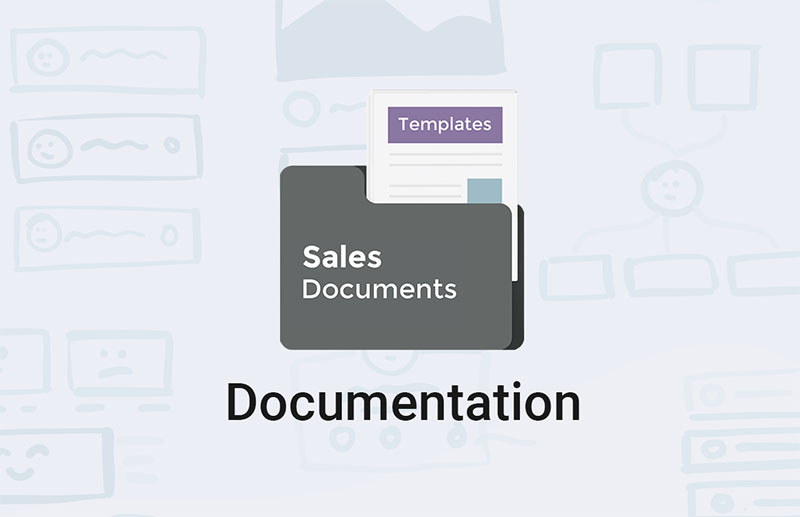
Congratulations on purchasing one of our document templates sets! In this article we’ll give you tips on how to edit and make them your own.
Our advice is to read through the editing process before you begin editing. Remember to save a copy of the document templates before you begin, in case you need to revert back to them.
This set of document templates will streamline your sales process and help you stay on top of your business. Here are some tips for editing this pack:
Commission Claim Form
First up, here are some tips on editing this sheet-
- Insert your company's logo where indicated
- Populate the cells as indicated
- Don't populate "Total Sales" and 'Total Commissions Due"- these will auto calculate
The next template in this pack is the company structure document (Organogram). Let’s take a look at how to edit that-
Organogram Document
- Insert your company's name/ logo where indicated
- Fill in "Address," "Tel" and "Email" cells
- Populate Management's details where indicated
Pretty simple! Next to be edited is the sales training manual.
Sales Training Manual
A sales process document is vital in providing structure to your sales force. It helps your team prospect, qualify leads and ultimately close deals. Let’s look at editing this template-
- Edit all items highlighted in yellow
- To remove highlighting, select the highlighted text, go to Home and select the arrow next to Text Highlight Color and Select No Color.
- Edit version number
- Don't edit the Table of Contents- this will populate as you change headings in the rest of the document
- To add images, click on the image box and select from your computer
That’s all there is to it! Next, editing the Sales process template-
Sales Process
A sales process document provides structure for your sales force. It helps your team prospect, qualify leads and ultimately close deals. Editing this template is easy-
- Insert your company's name where indicated
- To edit text on images, simply click on the text and make changes
- To include or exclude information in the "To do," "Sales Activity Lead," and "Sales Support" boxes, simply click on one and make your changes
Next in the pack is the Weekly KPI tracker document-
Weekly KPI Tracker
Key Performance Indicators (KPIs) are vital sales resources when measuring the success of your team’s efforts. You can use these metrics in reports on how the team is doing, or in individual assessments. Let’s look at how to edit this template-
- Insert your company's logo where indicated
- Staff to populate the cells as indicated
- To include or exclude information in the "To do," "Sales Activity Lead," and "Sales Support" boxes, simply click on one and make your changes
So simple, right! Last in the pack is the stock sheet. Editing this is easy-
Stock Sheet
There’s no point in having excellent sales if you have stock issues. This will just result in frustrated sales agents and clients alike. Make use of our stock control template to ensure your business can provide your goods or services as sold. Editing this template is easy-
- Insert your company's logo where indicated
- Populate cells that have red text ONLY
- Watch the stock sheet calculate your stock levels
Now you’re ready to increase your business’ revenue!
Do you have any questions about this sales resources template set? Reach out to us here and we’ll respond within 24 hours.

Hey, I'm Kalyn. I hope you enjoyed reading this post.
If you want our team’s assistance, reach out here
Jump to:
About Us
South Africa’s first integrated business building platform, built with flexible protocols to scale with your business goals. Join us at any stage of your entrepreneurial journey and gain access to everything you need – all under one roof.




