
Editing Adworth’s Start-up document templates
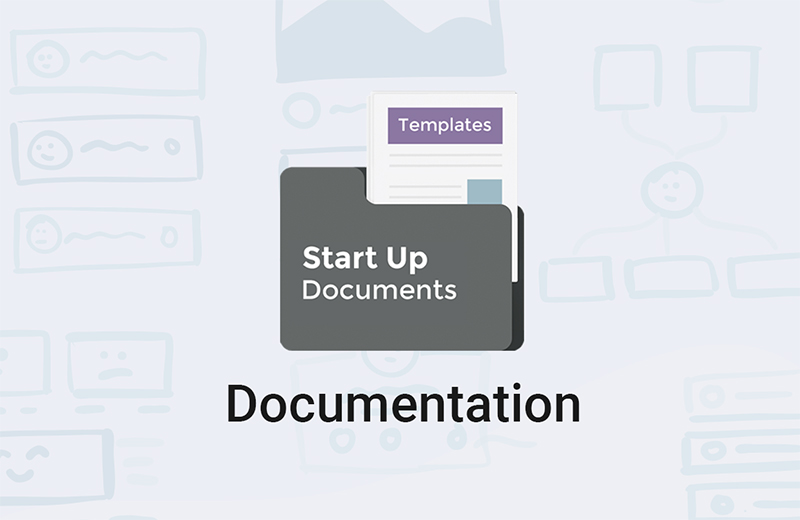
Congratulations on purchasing one of our document templates sets! In this article we’ll give you tips on how to edit and make them your own.
Our advice is to read through the editing process before you begin editing. Remember to save a copy of the document templates before you begin, in case you need to revert back to them.
This set of document templates will streamline your start-up process and help you stay on top of your business. Here are some tips for editing this pack:
Business Plan
Every entrepreneur needs a business plan in place. The purpose of a business plan is to help communicate a roadmap to starting your business. It provides important insights into what resources you’ll need, steps to be taken and what gaps exist in the market. Let’s look at how to edit this template:
- Edit all items highlighted in yellow
- To remove highlighting, select the highlighted text, go to Home and select the arrow next to Text Highlight Color and Select No Color.
As simple as that! Next is the Buy and Sell Agreement that needs editing-
Buy & Sell Agreement
Every co-owned business needs a Buy & Sell Agreement. Contrary to the name, this agreement has very little to do with buying and/or selling the business. The document instead controls the parameters in which co-owners can sell their interests, who can purchase the owner’s interest and pricing of sale.
- Edit all items highlighted in yellow
- To remove highlighting, select the highlighted text, go to Home and select the arrow next to Text Highlight Color and Select No Color.
Pretty easy! Next to be edited is the NDA (Non-Disclosure Agreement.)
Non-Disclosure Agreement
This document is vital in protecting your business interests and should be used whenever confidential business information is disclosed to someone outside the organisation. Editing is the same as the first 2 documents-
- Edit all items highlighted in yellow
- To remove highlighting, select the highlighted text, go to Home and select the arrow next to Text Highlight Color and Select No Color.
That’s all there is to it! Next, editing the ordinary partnership agreement template-
Ordinary Partnership Agreement
The Partnership Agreement covers various eventualities that may impact the partners within the course of business. Editing this template is easy-
- Edit all items highlighted in yellow
- To remove highlighting, select the highlighted text, go to Home and select the arrow next to Text Highlight Color and Select No Color.
Last in the pack is the Share Certificate-
Share Certificate
The Share Certificate proves ownership of shares and helps you keep track of shareholdings in your business. Let’s look at how to edit this template-
- Edit all items highlighted in yellow
- To remove highlighting, select the highlighted text, go to Home and select the arrow next to Text Highlight Color and Select No Color.
Do you have any questions about this start-up resources template set? Reach out to us here and we’ll respond within 24 hours.

Hey, I'm Kalyn. I hope you enjoyed reading this post.
If you want our team’s assistance, reach out here
Jump to:
About Us
South Africa’s first integrated business building platform, built with flexible protocols to scale with your business goals. Join us at any stage of your entrepreneurial journey and gain access to everything you need – all under one roof.




